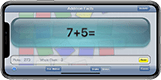RandoMeister
Randomly pick and group students
Why Use RandoMeister
RandoMeister helps teachers with:
Equal Opportunity... Most teaching involves some direct instruction with students asking questions but also being called on to asses their understanding and to have them rephrase this understanding as a way to “reteach” their peers. When teachers are left to call on students using their “best judgement,” for a variety of well-intentioned reasons, some students are invariably called on more than others. This produces an inequality of opportunity that both research and common sense suggest needs to be avoided. Drawing popsicle sticks or file cards, or using a tool like RandoMeister is one way to help mitigate this inequality.
Behavior Management... Whenever a person is “choosing” there is potential for at least the perception of unfairness. Even popsicle sticks and file cards can be manipulated to some degree by the person using them. RandoMeister provides the appearance of completely removing the person who is picking from any meaningful involvement in the pick. This can be particularly important when building groups. During group construction students may, understandably, want to have a say. One way teachers avoid this is by creating groups ahead of time away from the students. Unfortunately, missing or unexpected new members invariably still have to be dealt with so the problem often isn’t completely avoidable. RandoMeister creates groups almost instantaneously so there is little space for students to try and influence group makeup (in addition to appearing out of the teachers direct control). I regularly use RandoMeister to create groups on the fly under a document camera. (RandoMeister does allow the teacher to restrict students from being placed into groups with other specific students. Generally the teacher takes care of these settings before-hand so that students are unaware and the perception of randomness is maintained.) Another behavior management use-case for RandoMeister is when students are picking other students. I keep an iPod touch under the document camera. When students are repeatedly coming up to model or explain, our routine starts with the student tapping RandoMeister to pick the next student. The name can be seen by the class and there is no need for discussion or time lost in an off-topic area. It completely circumvents a range of issues that can sometimes arise when students are picking other students.
Routines... Maybe this falls under behavior management, too. RandoMeister can help with the routine of who gets some jobs next. I have a “traditional” job chart in my room. It has 3x5 cards with student names on them that get rotated through the jobs. But some jobs have a need to be changed on a schedule that doesn't fit with the regular job chart. My “kitchen helper” job problem is a type common to many classrooms and one that RandoMeister can solve fairly and easily. I demonstrate how in the "Getting Started" video above.
Visit RandoMeister on Facebook to learn more about using RandoMeister in the classroom.
Downloads
System Requirements
History
- version 1.9 (Mobile) December 2025 - Improved support for Dynamic Island (iOS). Adaptive icons (Android) Bug fixes and usability improvements.
- version 1.8 (Mobile) January 2024 - Improved support for the iPhone 15 series and Dynamic Island. Changing a student's name now correctly updates any saved groups. The pop-up informational balloon on the screen where student names are edited now behaves as expected. Other minor changes and improvements.(iOS only)
- version 1.2.5 (Desktop) September 2024 - Minor bug fixes.
- version 1.2.4 (Desktop) October 2023 - Added compatibility with MacOS 14 (Sonoma).
- version 1.2.3 (Desktop) February 2023 - Mac version is now re-compiled as a Universal and runs natively on both Intel and Apple Silicon chips. Both Mac and Windows platforms are code signed.
- version 1.2.3 (Desktop) April 2020 - Mac version is re-compiled as 64-bit
- version 1.7.4 (Mobile) October 2020 (First Android release) - Now you can change the font that is used when making individual picks. Also, bug fixes and usability improvements.
- version 1.7.3 (Mobile) August 2020 - Minor bug fixes
- version 1.7.2 (Mobile) December 2019 - - Adds a timer that can pick automatically, launches faster. (This version was eventually removed from the App Store because it incorrectly reported compatability with iOS 10.2)
- version 1.7.1 (Mobile) April 2019 - Fixes some bugs in the User Interface including how long names are truncated. Improves support for iPad Pro (3rd Gen.) 12.9" Display. Requires iOS 9.3 or later.
- version 1.7.0 (Mobile) April 2019 - Improved support for iPhoneX, iPhoneXs and iPhone XR. Smaller memory footprint. Higher quality graphics. Requires iOS 9.3 or later.
- version 1.6.0 (Mobile) November 2017 - Additional support for iOS 11 (This version now contains both 32 bit and 64 bit slices.) Requires iOS 6.1 or later.
- version 1.2.3 (Desktop) November 2017 - Macintosh version has its disk image code signed.
- version 1.5.9 (Mobile) January 2017 - Support for iPhone 7 Plus. Added the option to colorize groups. Added the option to label groups with icons instead of numbers.
- version 1.5.8 (Mobile) September 2016 - Support for iOS 10. Improved unicode handling. Requires iOS 9.3 or later.
- versions below require iOS 4.1 or greater
- version 1.5.6 (Mobile) February 2015 - Fixed a bug that sometimes caused RandoMeister to open in an unresponsive state. Minor cosmetic improvements.
- version 1.5.5 (Mobile) February 2015 - Corrected an error where disabled students sometimes were still being picked. Fixed a problem where adding lists of names sometimes created blank student names-spaces. Removed initializing errors on iPhone 6 Plus. Corrected some animation metrics.
- version 1.5.3 (Mobile) October 2014 - Support for iOS 8
- version 1.5.1 (Mobile) September 2014 - Bug fixes.
- version 1.5.0 (Mobile) August 2014 - Edit randomly generated groups, usability enhancements and bug fixes.
- version 1.4.1 (Mobile) August 2013 - Support for unicode text. Bug fixes.
- version 1.3.0 (Mobile) February 2013 - Persistent pick data. Display individual pick statistics. Clone class lists.
- version 1.2.0 (Mobile) November 2012 - Support for iPhone5. Auto-save most recent group.
- version 1.1.0 (Mobile) September 2012 - Native resolution for iPad3. Improved first-run UI.
- version 1.0 (Mobile) June 2012 - Available in App Store.
- prototype release March 2011
- versions below are for desktop
- version 1.2.3 November 2011
- version 1.2.0 December 2010
- version 1.1 November 2010
- version 1.0 October 2010
- beta 2 September 2010
- beta 1 February 2010
- prototype release February 2008