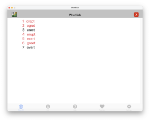Wordlish
Get some assistance with the Wordle game
Downloads
System Requirements
History
- version 1.4 June 2024 Fixes an issue where the app could become unresponsive to touches on some iOS devices. Adds an option to hide words that were previously used as answers (rather than just colorizing them.) Changes the way that non-legacy words (if you choose to use them) are displayed and differentiated. This makes things look a bit nicer. (Windows and Android both have a minor maintenance update to version 1.4.1.)
- version 1.3 October 2023 (April 2024 Windows) Bug fix for an issue that could keep the preferences from setting as expected. Added compatibility with MacOS 14 (Sonoma) Last version to support iOS 11.
- version 1.2.8 August 2023 If the app is left open in memory it will now automatically check the server every 24 hours for an updated list of past answers. Bug fixes to the desktop versions dealing with menus and the editing of favorite start words. Modernized the method used for downloading the list of past answers off the server.
- version 1.2.7 July 2023 Added a preference which will colorize words that fit the clues but have already been used as solutions on previous days. Also, now you can list your own favorite starting words and Wordlish will offer to auto-complete your first word. Plus bug fixes and minor cosmetic improvements.
- version 1.2.6 April 2023 Fixed an issue that could cause slow keyboard input on some devices.
- version 1.2.5 April 2023 Added the optional ability to filter through a larger collection of possible solution words. Minor cosmetic improvements.
- version 1.2.4 March 2023 Minor bug fixes.
- version 1.2.3 November 2022 Bug fixes.
- version 1.2.2 November 2022 Improved colorizing and layout metrics. MacOS version is now a Universal Binary that will run natively on both Intel and Apple Silicon.
- version 1.2.1 October 2022 First desktop and Android release.
- version 0.6 September 2022 - (iOS only).
- Written with Livecode

- If you like this free content: