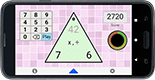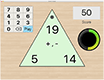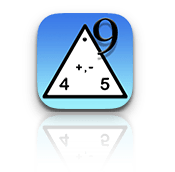
Terrific Triangle
Practice with Fact Families
Downloads
System Requirements
History
- version 1.5 April 2025 Added more fun "correct answer" images and animations (including flying UFOs!). Now allows you to (optionally) save your score between sessions. Bug fixes, usability enhancements and better compatability with the latest iOS devices.
- version 1.4 February 2024 (mobile) / April 2024 (desktop) Changed the difficulty preferences to allow more granular control. Added a detailed description of the exact problems associated with each difficulty level. Bug fixes.
- version 1.3.5 August/October/November 2023 (Android, Macintosh and iOS versions only) - Modernized the API usage to maintain compatability with Google Play store. Minimum Android OS was increased from 5.1 (Lollipop) to 7.0 (Nougat). The Macintosh version is now compiled to run natively on both Intel and Apple processors. Improved compatibility with MacOS 14 (Sonoma). Improved compatability with iOS 17
- version 1.3.4 February 2022 - Improved the ability to draw and position the lemniscate animation. Added a simple "Help" sheet to MacOS & Windows. Fixed the toggle switch's poor behavior on Windows.
- version 1.3.3 February 2022 - (iOS only) Lowered the minimum iOS version. (Will work on the iPhone 5 again!) Added two animations as additional rewards for correct answers. Minor cosmetic improvements.
- version 1.3.2 August 2020 - Improved keypad entry and provided better feedback for correct answers. [iOS version requires iOS 12 or higher.]
- version 1.3.0 August 2019 - Added support for Android. Mac version is now 64-bit. Both Mac and Windows versions are now code signed.
- Originally written for MacOS in 2003 by Scott Morrow for use in his third grade classroom as a supplement to the Everyday Mathematics program (SRA / McGraw-Hill.) Rewritten in 2018 for use on iPads in his second grade classroom.
- The Legacy version of Terrific Triangles (from 2005) has been recompiled to run on modern systems.
- Download the Legacy App for MacOS
- Download Legacy App for Windows
- Written with Livecode

- If you like this free content: